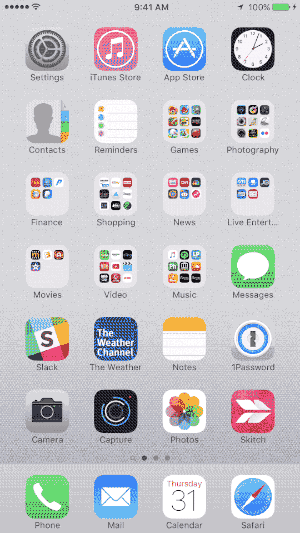Remove Existing Device Management
- Remove Mobile Device Management profile (if present)
- From the Home screen, select Settings
- Select General
- Scroll to the bottom and select Device Management
- Select the entry under the "Mobile Device Management" header
- Select Remove Management
- If prompted, enter your device passcode
- the one that allows you into the device after is has been off or asleep
- Select Remove Management
- From the Home screen, select Settings